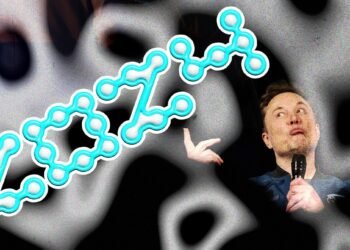Travel can be a stressful experience, especially when you are unable to text while on the road. The dreaded “not delivered” message with an exclamation mark in a red circle on an Apple iPhone can be a nightmare, especially if you need to contact someone urgently. However, with the recent addition of texting by satellite on iOS 18 for iPhone 14 models and newer, this nightmare can be avoided. This expansion of satellite connectivity, which was previously only available for emergency SOS service, now allows for regular text messaging in areas with no cell coverage. This is particularly useful for those traveling in remote locations or areas with poor cell reception, such as national parks or downtown areas with tall buildings.
To ensure that you can still send messages from anywhere in the US or Canada, it is important to prepare for your trip by checking a cellular service coverage map. This can be done by contacting your wireless carrier or using the Federal Communications Commission map, which provides detailed information on voice and data coverage for different carriers. Knowing where you may encounter patches without a signal can help you avoid confusion and plan accordingly. It is also recommended to bring a battery pack if you are traveling to a remote area, as your phone’s battery may drain more quickly when struggling to find a signal.
Once you have arrived at your destination and notice a deterioration in cell service, you can connect to a satellite to send messages. This can be done by selecting the satellite option in your phone’s settings. It is important to note that while satellites are available from anywhere on the planet, this feature is currently only available for use in the US and Canada. By following these steps, you can ensure that you can still stay connected and send messages even in areas with no cell coverage.