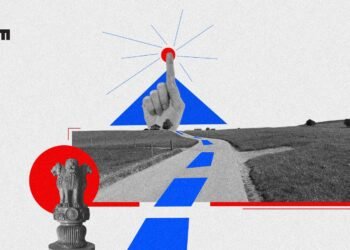In recent years, virtual private networks (VPNs) have become more accessible to the general public, transitioning from being solely used by IT professionals to being recognized as a valuable tool for online security and privacy. VPNs work by routing internet traffic through encrypted and secure servers, making it difficult for anyone to monitor online activity. While many users connect to a VPN through an app on their device, it is also possible to install a VPN on a router. This means that all devices connected to the router will automatically be protected by the VPN, including those that do not support VPNs natively, such as smart TVs and home security cameras.
When choosing a router for VPN installation, it is important to ensure that the router is compatible with the chosen VPN provider. Some popular options include the Asus RT-AX5400 and the TP-Link BE550, which offer Wi-Fi 6 and Wi-Fi 7 support respectively, as well as high speeds and customizable features. For this guide, we will focus on installing ExpressVPN on one of its own Aircove routers, which offers a seamless and reliable VPN experience.
To install a VPN on a router, you will need a router with VPN support, such as the TP-Link BE550. Once you have selected a compatible router, you can follow the specific installation instructions provided by the VPN provider. By setting up a VPN on your router, you can ensure that all devices on your Wi-Fi network are protected, providing an extra layer of security and privacy for your online activities.