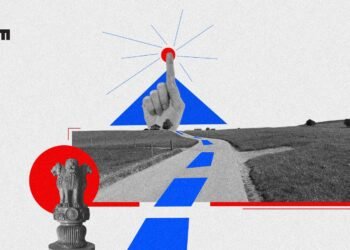I have been using the beta version of Apple Intelligence for over a month now, and to be honest, not much has changed in my daily life since its features arrived on my iPhone 16 Pro. But for those who have not yet tried the public beta, today is the day you can finally experience it for yourself. Apple has officially released its highly anticipated artificial intelligence suite of features in the form of iOS 18.1, iPadOS 18.1, and MacOS Sequoia 15.1, which are now available for select iPhones, iPads, and Macs.
Powered by the company’s large language models, Apple Intelligence has been heavily marketed as one of the main reasons to upgrade to the new iPhone 16, iPad Mini, or iMac. At WWDC in June, Tim Cook even claimed that it would take the experience of using Apple products to “new heights.” However, in its current form, the experience is rather underwhelming.
The First Landing
The rollout of Apple Intelligence is quite unusual for Apple, as the company typically bundles all its flagship features and releases them in one big update, usually alongside new devices. However, iOS 18.1 has arrived just one month after iOS 18 and the iPhone 16 series. Even after installing the update, users will have to join a waitlist to access Apple Intelligence, assuming they have a compatible device. This waitlist should only take a few hours to be approved, but even then, users will not have access to the best features of Apple Intelligence, which will only be available in the next update, iOS 18.2.
Currently, the main feature available is Writing Tools, which allows users to Rewrite, Proofread, or Summarize text anywhere in the operating system. For example, the Rewrite feature can change the tone of a sentence from casual to professional, while Proofread can fix typos and improve grammar. However, it is easy to forget that this feature exists, as it only appears when words are highlighted. It might be more useful to have a small button on the virtual keyboard for easy access.
Another new feature is the ability to type to Siri, although this is not technically new as it was previously available as an accessibility setting. Apple has now integrated it into the overall experience, finally catching up to competitors like Alexa and Google Assistant, which have had this feature for years. Siri also has a new design, with a glowing effect around the screen, and improved understanding of queries, even if the user stumbles while asking a question. However, in day-to-day use, it still feels largely the same, despite its new appearance.
In addition, users now have the option to send Smart Replies in Messages and Mail, which are quick AI-generated messages based on the context of the conversation, such as “Thank you” or “Sounds good.” While this can be helpful, it is not a groundbreaking feature, as it has been available in Gmail since 2017.
Summaries are another major aspect of Apple Intelligence, allowing users to get an overview of web pages and even their notifications. However, this feature is not exclusive to Apple, as it is also available on other platforms. Overall, while Apple Intelligence has some useful features, it may not live up to the hype and may feel like a letdown for some users.