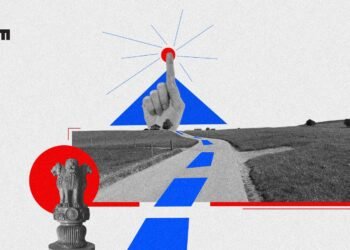The gasket mount system of the Pro keyboard is designed to provide a comfortable typing experience without compromising on stability. It works in tandem with the switches to create a solid and slightly bouncy keystroke, producing a lower-pitched and quieter sound that is not dull or muted. Additionally, the Pro features hot-swap sockets, allowing for easy switch changes without the need for a soldering iron. Although the sockets no longer bear the Kailh branding, they are still of high quality and provide a solid feel when swapping out switches.
The new PCB stabilizers of the Pro keyboard are a significant improvement over the base model’s plate-mounted stabilizers. They do not produce any rattling or pinging sounds while typing, making for a more enjoyable typing experience. The key caps, especially for shine-through key caps, are impressive and produce a good sound when typing. If desired, they can be replaced with any full-size key cap set, as there are no oddly shaped keys on the keyboard.
The Pro keyboard offers three adjustable typing angles of 4, 6, and 9 degrees, making it suitable for various uses. Its 75% layout is ideal for saving desk space compared to full-size or TKL keyboards. However, unlike smaller keyboards, there is no need to memorize function layers and key combinations for daily use.
The Pro’s ergonomics are top-notch, with an intuitive layout and a soft wrist rest that remains comfortable even during extended typing sessions. The Command Dial, a new addition to the keyboard, can be set up to control multiple functions, such as volume, OLED display, RGB, and display brightness. It can even be used to switch between open windows and scrub through videos.
Customizing the OLED screen is a breeze, and there is no need to resize or convert images or GIFs manually. Razer’s Synapse software automatically adjusts them to fit the screen. The OLED display can also show system information, such as CPU and GPU temperature and load, date and time, and an audio visualizer. These features are easy to set up and function well, although the system usage data may be slightly off compared to Windows Task Manager.
In conclusion, the Razer Pro keyboard is a top-of-the-line option for those looking for a comfortable and customizable typing experience. Its ergonomic design, intuitive layout, and versatile features make it a great choice for both work and play.