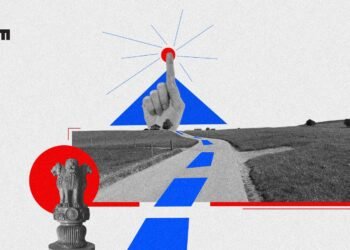The latest version of MacOS, known as Sequoia or macOS 15, has officially been released. This new operating system brings a plethora of new features to the desktop, including a password management app, videoconferencing tools, and updates to Safari. It also includes all the features of Apple Intelligence, the company’s new artificial intelligence-powered system. Here’s how to download it and what you can expect from this software update.
First, make sure your Mac is compatible with the new OS. MacOS Sequoia is a free update for all Apple computers, but some features are exclusive to Macs with the M-series Apple silicon chip. To check your Mac model, click on the Apple icon in the menu bar and select About This Mac. The following models are able to run macOS Sequoia: MacBook Air (2020 and later), MacBook Pro (2018 and later), Mac Mini (2018 and later), iMac (2019 and later), iMac Pro (2017 and later), Mac Pro (2019 and later), and Mac Studio (2022 and later).
Before installing the new OS, it’s important to back up your Mac. You can do this by using Time Machine or storing your files in iCloud. Once your files are backed up, click on the Apple menu, then go to System Settings > General > Software Update. Click on Update Now (or Upgrade Now) and then click Upgrade Now to start the download and installation process.
In the coming year, Apple will release additional updates for macOS Sequoia that include new features, security patches, and bug fixes. To update your Mac to the latest version, go to Settings > General > Software Update and follow the instructions.
The latest update, macOS 15.1, includes even more features such as iPhone Mirroring, Window Tiling, Text Effects and Emoji Tapbacks in Messages, a Redesigned Reader in Safari, Math Notes in the Calculator app, and access to hiking trails in Maps. It also includes Apple Intelligence features for M-series Macs, such as Writing Tools, Smart Replies and Mail Summaries, Clean Up in Photos, Summaries for Transcriptions and Call recordings in Notes, Reduce Interruptions Focus, and a new Siri that allows you to type requests and move the Siri window around the screen.
Overall, macOS Sequoia brings a range of new capabilities and improvements to the Mac desktop. With its advanced features and integration with Apple Intelligence, this update is sure to enhance the user experience for Mac users.