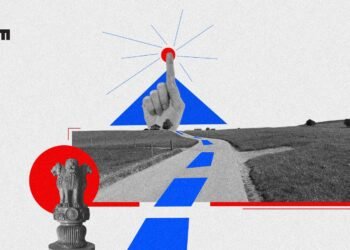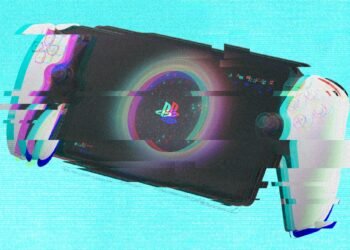Google’s decision to develop its own Chrome browser in 2008 was driven in part by the company’s desire to direct users towards its various web apps, such as Google Docs, Gmail, and Google Maps. Additionally, Chrome comes with Google’s search engine built-in, making it the default search engine for the browser.
However, if you prefer using Google Chrome but want to switch to a different search engine, you can easily change the default search engine in the browser. This allows you to use alternative search engines like Bing or DuckDuckGo, which may better suit your needs.
To change the default search engine in Google Chrome, click on the three dots in the top right corner of the browser and select “Settings.” From there, go to the “Search engine” tab and click on “Manage search engines.” You can then choose from the list of available search engines or add a new one by entering its name, shortcut, and URL.
You can also temporarily use a different search engine by typing its shortcut in the address bar and pressing Tab before entering your query. Additionally, you can customize the new tab page to show your preferred search engine or use a Chrome extension to completely redesign the page.
Overall, Google Chrome offers the flexibility to change the default search engine, allowing users to tailor their browsing experience to their preferences.